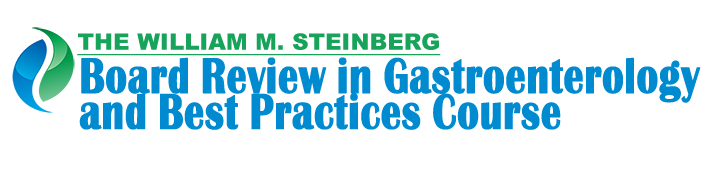The support staff at Capital Academics is here to help you with any questions you may have with regards to purchasing and accessing our online products, as well as technical questions about the products and website.
Before contacting support, please review the FAQ sections below, as they contain answers to the most commonly asked questions as well as solutions for the most common issues. The solutions provided below will always be the first ones offered by technical support.
When contacting us, please indicate if you have exhausted all options provided here so that we may better serve you. We will also need the following information:
– Type of device you’re using (iPhone, Android phone, PC, MAC, Tablet, etc)
– Operating system and version (Windows10, iOS10, Sierra, etc.)
– Type of internet connection (broadband, FIOS, Comcast, mobile, etc.)
– Type of network you’re using (home wifi, organizational network, etc.)
– What browser and version you’re using (Chrome, Safari, IE, etc.)
– The exact nature of the problem (error message, site won’t load, etc.) including specific error messages (if possible, a screenshot of the error will help a lot).
Use the button below to email us with any questions or problems. To ensure you receive our response and any emails from this website, you should add “GiBoardReview@gmail.com” to your safe senders list.
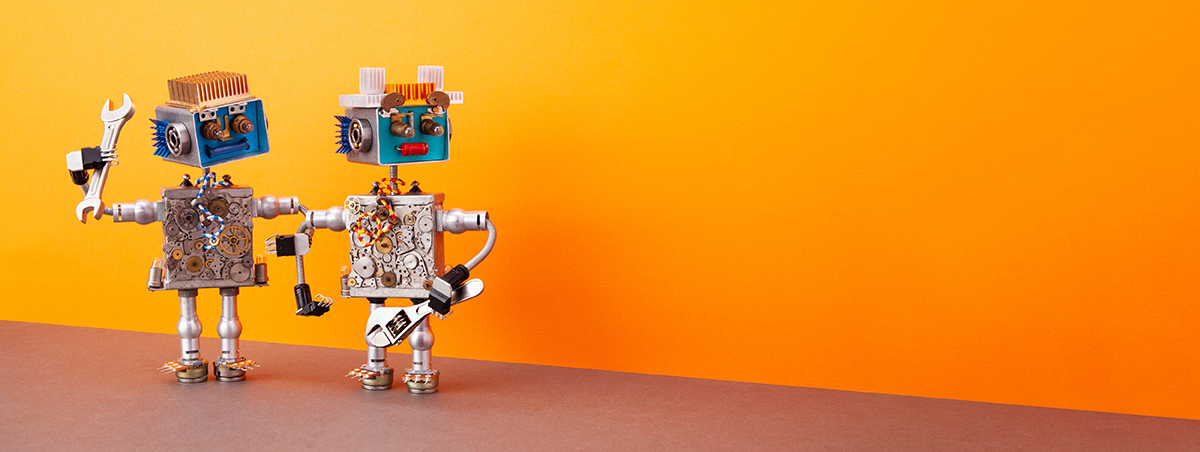
Self Help & FAQs
Error Message: Your Subscription Has Expired
Pretty self-explanatory; it’s been one year since your purchase and your log-in credentials have expired. You will need to purchase the latest version of your product to regain access.
Error Message: Username Does Not Exist
Either you have not purchased a product, you have misspelled your username or password, or your username and password have not been issued yet. Please allow 48-72 hours for your credentials to be created (unless your purchase was on a Friday evening, then you may have to wait until Monday). This can also happen if it’s been years since you logged in to the site. Periodically we remove inactive user credentials in order to minimize the physical size of our database.
It has been more than 72 hours since my purchase and I haven’t received a username and password.
Are you sure it hasn’t been 71 1/2 hours? Just kidding. When we create usernames and passwords, an email is sent out from the website automatically. If you didn’t receive it, either your email address was spelled incorrectly when you made the purchase or the email itself was caught by your spam filter. If you have strict spam filters in place, they can easily detect an automatically generated email. It’s recommended you put “GIBoardReview@gmail.com” on your safe senders list.
Can I watch the videos on my phone or tablet?
Yes. The videos are compatible with most mobile devices.
Video playback is slow and/or choppy
It’s possible that your internet connection is slow. The videos on this website have been optimized for use on the web, but they are large files. Most of the lectures are an hour in length. A slow internet connection can prevent proper buffering, which is the amount of video ‘pre-loaded’ into your browser so that continuous playback is possible. The longer the video, the more buffering is required. This also requires space in your browser’s cache, which stores temporary files. If the browser cache is full, this will prevent proper buffering of the video. Be sure to clear your browser’s cache if you experience trouble with playback.
Some other causes of choppy playback are network-related. Some organizational networks intentionally limit video streaming capability. This is to prevent people from goofing off at work in most cases. Always check with your network administrator to make sure that this is not the case. If it is, see if it’s possible to allow your workstation to access streaming video. Home wifi streaming issues are usually the result of someone else on the network using up bandwidth. A minimum 100 mb/s connection speed is recommended for smooth playback of the online videos. Also, if you’re using a dual broadband router, connecting to the 5GHz side can bring faster speed, but it has much more limited range. Always make sure you have a solid connection to your home wifi router when viewing streaming content. The 2.4GHz connection may be slower, but has greater range. We never recommend public wifi as a means of reliably accessing these videos. Limits on bandwidth and overall slow speed of these shared networks will cause delays in the video stream. These videos are optimized for high speed internet due to the amount of detail contained in the slides.
Can I watch the videos on a mobile connection?
Yes, but unless you have unlimited data on your mobile plan, it’s not recommended. The videos are lengthy and will easily devour several gigabytes of data. We are not responsible for costs associated with overage on your data plan.
Are the videos just the presenter talking or do they show the slides?
Most (not all) of the videos open with a shot of the presenter at the podium and then switch to the slides. You see the slides as they were presented while hearing the presenter speak. Note for 2020: due to the pandemic, all 2020 lectures were recorded via Zoom and do not include any video of the lecturer.
Are the videos in HD?
Our videos are presented in 1920×1080 High Definition, with the exception of some Archived Lectures, which are only available in SD.
Can I download the videos for offline viewing?
No. The videos are only available online.
These videos are very long. Can I make them play faster?
Yes. Playback speed control is available for each video. Keep in mind, though, that playing the videos back at a faster speed will result in an increased pitch in the presenter’s voice, making it sound like Alvin and the Chipmunks are giving the lecture. It will also require more buffering and thus a faster connection.
What’s the difference between the online audio and the online video?
The online audio is sound only. The only video is video AND sound.
*Yes, we’ve actually been asked this question.
Can I listen to the online audio on my phone or tablet?
Yes, the online audio can be streamed to a mobile device for playback in the car or on the go. Who needs music? This is much more entertaining, especially in stop and go traffic with the windows down. They’re also great for listening to while you work out at the gym.
Can I download the audio files to my mobile device?
Yes. The recommended method is to download the MP3 files to your computer, then transfer them to your phone or tablet using iTunes (for Apple devices) or the iTunes equivalent for your particular device.
Will the audio files use up on my data?
Depends on your data plan. The audio files are MUCH smaller than the video files and won’t use up any more data than if you were listening to internet radio. If you’re worried about this, simply download the audio files and transfer them to your mobile device.
Are the audio files available as WAV files?
No. WAV files are very large and wouldn’t be compatible with a lot of devices. They’re also a 20th century format.
Why do I have to log in a second time to take the exams?
Because the exams are hosted on a separate website.
Why are the exams hosted on a separate website?
The exams use ASP programming, which only works on a Windows server. The primary website is hosted on an Apache Linux machine, the de facto standard for websites.
When I log in, it says “Not authorized to take any exams”
The database for the exam server sometimes drops permission levels. Send us an email and we can quickly and easily correct it. If you’ve previously taken exams, your scores will not be lost. It’s also possible that your one-year subscription has expired. If that’s the case (we’ll be able to tell when we log in to the admin panel), you will need to purchase the exam again.
My username and password are not working on the exam website
The online exams are included with most, but not all purchases. Make sure your purchase included them. You may also have misspelled either the username or password.
I forgot my username and password
We can email them to the original email address on file. If you no longer have access to this email, you will need to provide proof of purchase.
The Main Website
To change your password on the main site (www.giboardreview.com), first log in. Any page you go to after logging in has, at the bottom of the page, your log in status. It will show your log in name, your membership level, account status, when your account expires, and two links – one for logging out and another for editing your profile. Click the “Edit Profile” link. You can then enter your new password (you’ll need to enter it twice) and then click “update” at the bottom of the screen.
The Exam Website
To change your password on the exam website (exam.gastroenterologyboardreview.com), first log in to the exam site. At the top of the screen, hover over the “My Exams” link and select the “admin” option that appears. On the next screen, click “My User” and “My Password” on the screen that follows. You’ll need to enter your current password, then your new password twice. Click “Change Password” and you’re all set.
The main website and the exam site are two separate databases. When we create your credentials, we issue the same password for both sites. If you change the password for one of the sites, it DOES NOT affect the password on the other. You will need to follow the instructions above to change the password on each site.
If your questions or issues can’t be resolved with any of the above suggestions, you can email us at GIBoardReview@Gmail.com or use the contact form below to send us a message