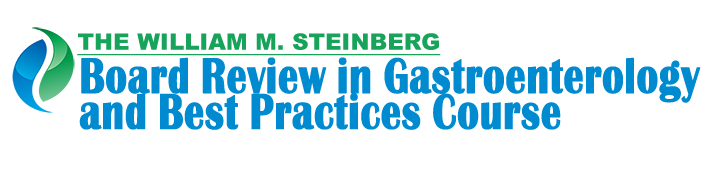Audience Response System Instructions
This year we will once again be using an online live polling system, otherwise known as an Audience Response System or ARS. During the lectures, questions will be asked that can be answered in real time by members of the audience and viewers of the live webcast. Webcast viewers should note that due to the nature of livestreaming, there is a delay of up to 10-15 seconds.
There are two ways to participate in this live polling; via a mobile device that’s capable of texting or a web browser.
Using a Mobile Device
To participate via a mobile device, use the procedure below.
1. Open the texting app on your device. In the "To" field, type 22333.
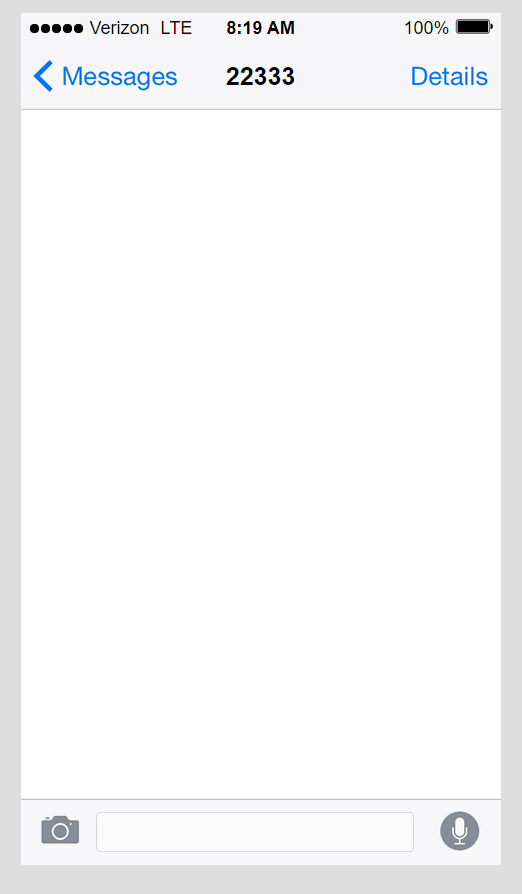
2. In the message field, type "Wsteinberg407" and send the message.
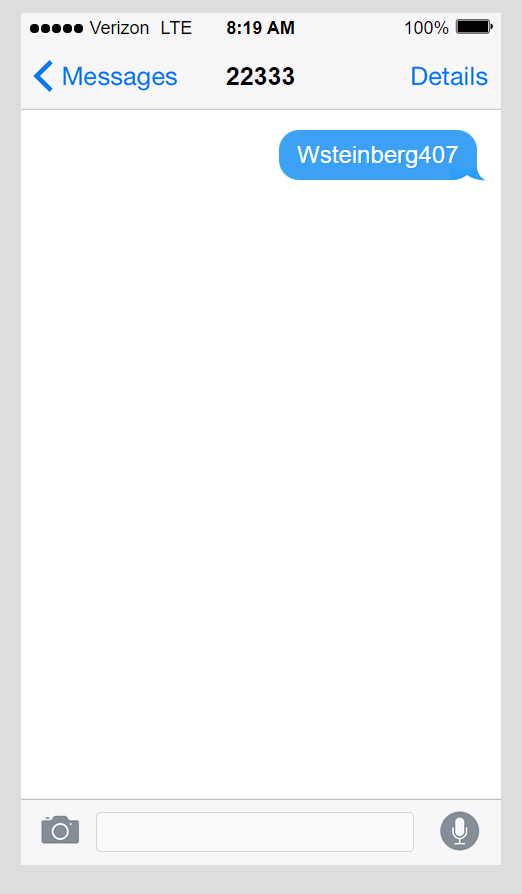
3. Within a few seconds, you'll receive a confirmation message.
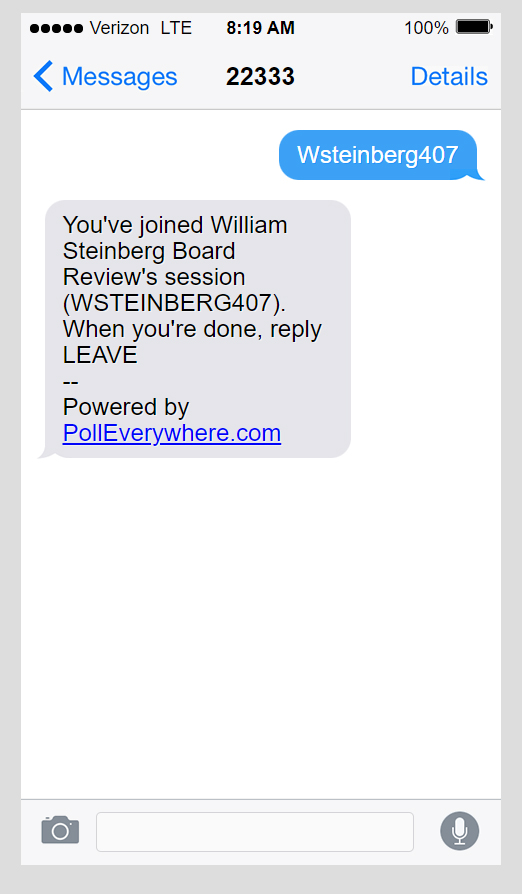
4. When a poll is active during the live webcast, simply type the letter that corresponds to your answer choice (a, b, c, d, etc) and send.
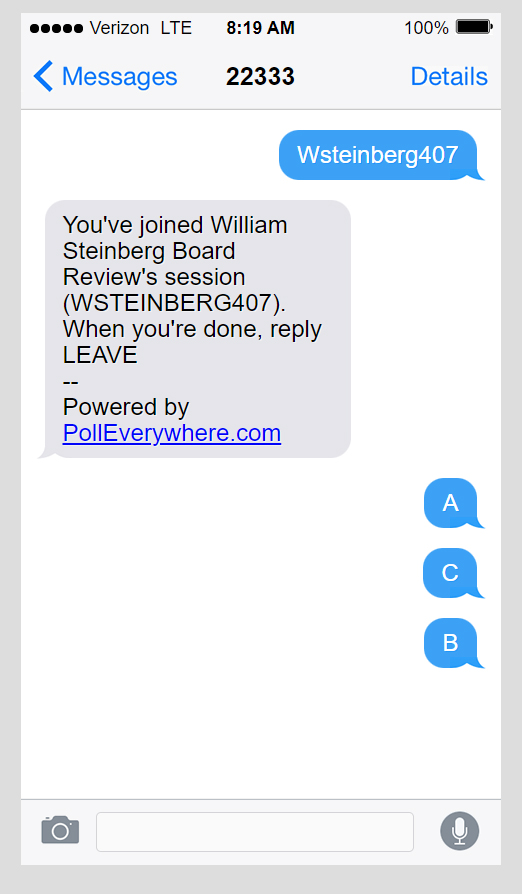
Using a Web Browser
To participate via a web browser, go to pollev.com/wsteinberg407. You will see a screen like this:
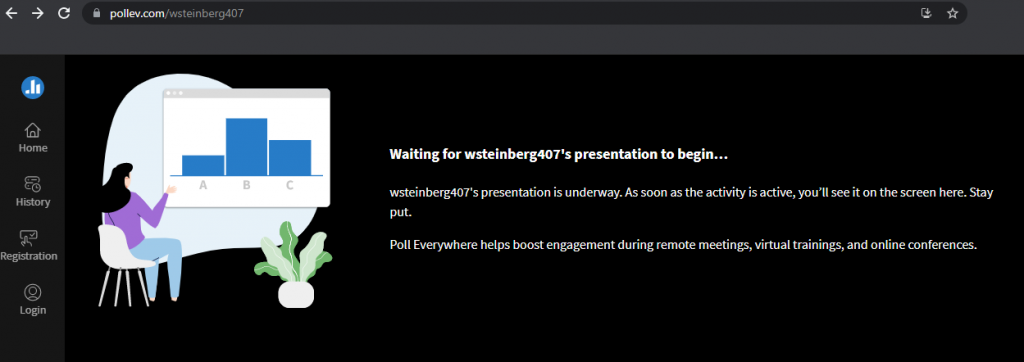
Once a poll is active, you may select your answer.
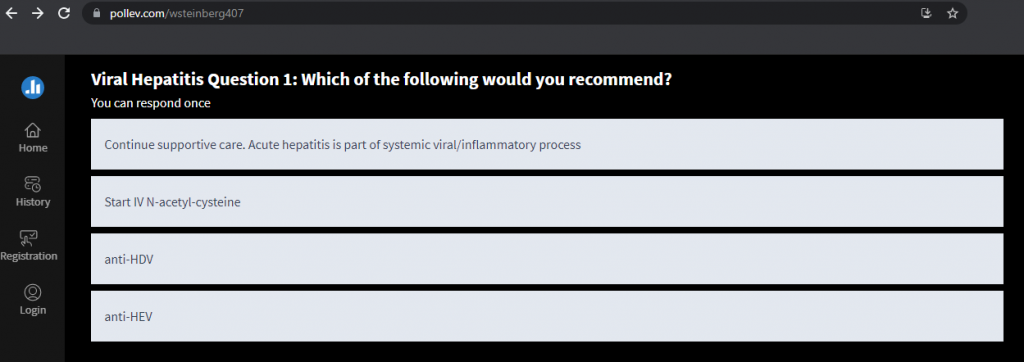
Instructional Video
We’ve created the following video as well to instruct you how to participate via the Audience Response System.